Command Line
Once initial configuration has been performed and the Seesaw components are running, the state of the Seesaw can be viewed and controlled via the Seesaw command line interface. Running seesaw (assuming /usr/bin is in your path) will give you an interactive prompt - type ? for a list of top level commands. A quick summary:
-
config reload - reload the cluster.pb from the current config source.
-
failover - failover between the Seesaw nodes.
-
show vservers - list all vservers configured on this cluster.
-
show vserver - show the current state for the named vserver.
Troubleshooting
A Seesaw should have five components that are running under the watchdog - the process table should show processes for:
-
seesaw_ecu
-
seesaw_engine
-
seesaw_ha
-
seesaw_healthcheck
-
seesaw_ncc
-
seesaw_watchdog
All Seesaw v2 components have their own logs, in addition to the logging provided by the watchdog. If any of the processes are not running, check the corresponding logs in /var/log/seesaw - for example seesaw_engine.{log,INFO}.
视频推荐
更多 手游风云榜
更多 资讯阅读
更多 -
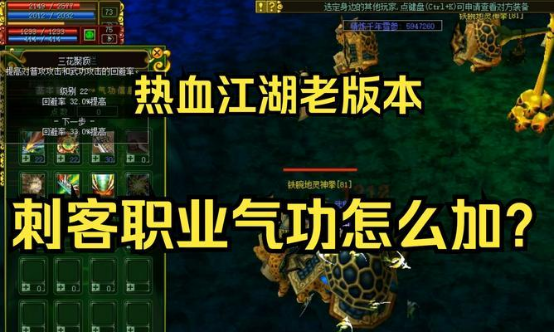
- 《热血江湖手游技能加点攻略》(掌握技能加点要诀,成就无敌江湖之王)
- 业内资讯 2025-05-21
-

- 新版本赏金玩法出装攻略(全面解析最优出装方案,让你在新版本赏金玩法中独领风骚)
- 业内资讯 2025-05-20
-

- 老鼠铲子出装铭文攻略(打造无敌老鼠!)
- 业内资讯 2025-05-20
-

- 王者太虚战场出装攻略(打造最强装备,征服太虚战场)
- 业内资讯 2025-05-19
-

- 制裁战神队友出装攻略(打造最强战队,击败敌人无往不胜)
- 业内资讯 2025-05-19
-

- 《狐狸端游联盟出装攻略》(狐狸出装攻略,助你战胜对手!)
- 业内资讯 2025-05-18
-

- 王者荣耀(揭开哪吒输出利器,带你稳定carry全场)
- 业内资讯 2025-05-18
-

- 地狱男爵技能加点攻略
- 业内资讯 2025-05-16
-

- 逐梦三国(揭秘孙权如何在起凡中成为绝对强者)
- 业内资讯 2025-05-16
-

- 《凯德出装铭文推荐攻略,助你稳定击败对手》
- 业内资讯 2025-05-13
-

- 护卫乌龟出装攻略(如何选择适合乌龟的护卫出装)
- 业内资讯 2025-05-11
-

- 《公主级2-6攻略技能大揭秘》(掌握攻略技能,成为公主级2-6的王者!)
- 业内资讯 2025-05-08





























