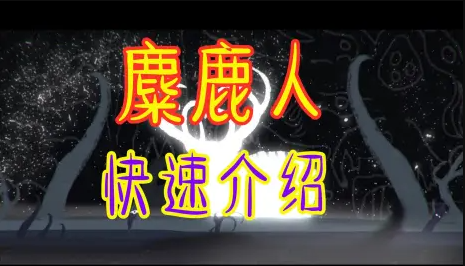1、错误619:与isp服务器不能建立连接
原因:adsl isp服务器故障,adsl电话线故障
方法:检查adsl信号灯是否能正确同步。
2、错误602 the port is already open
现象:拨号网络网络由于设备安装错误或正在使用,不能进行连接
原因:raspppoe没有完全和正确的安装
方法:卸载干净任何pppoe软件,重新安装即可
3、错误611 the route is not available/612 the route is not allocated
现象:拨号网络网络连接路由不正确
原因:raspppoe没有完全和正确的安装,isp服务器故障
方法:卸载干净任何pppoe软件,重新安装。
4、错误 650
问题:远程计算机没有响应,断开连接
原因:adsl isp服务器故障,网卡故障,非正常关机造成网络协议出错
方法:检查adsl信号灯是否能正确同步,;检查网卡,删除所有网络组件重新安装网络。
5、错误 605 cannot set port information
现象:拨号网络网络由于设备安装错误不能设定使用端口
原因:raspppoe没有完全和正确的安装
方法:卸载干净任何pppoe软件,重新安装。
6、错误 609 the device type does not exist
问题:拨号网络网络连接的设备其种类不能确定
原因:raspppoe没有完全和正确的安装
方法:卸载干净任何pppoe软件,重新安装。
7、错误 606 the port is not connected
现象:拨号网络网络不能连接所需的设备端口
原因:raspppoe没有完全和正确的安装,连接线故障,adsl modem故障
解决:卸载干净任何pppoe软件,重新安装,然后检查网线和adsl modem。
8、错误 608 the device does not exist
现象:拨号网络网络连接的设备不存在
原因:raspppoe没有完全和正确的安装
方法:卸载干净任何pppoe软件,重新安装即可。
小编推荐
手游风云榜
更多 资讯阅读
更多 -

- 使用Blender生成城市模型
- 教程 2024-12-05
-

- 全球气象数据ERA5的下载方法
- 教程 2024-12-05
-

- Xpath解析及其语法
- 教程 2024-12-04
-

- 机器学习:神经网络构建(下)
- 教程 2024-12-04
-

- 华为Mate品牌盛典:HarmonyOS NEXT加持下游戏性能得到充分释放
- 教程 2024-12-03
-

- 实现对象集合与DataTable的相互转换
- 教程 2024-12-02
-

- 硬盘的基本知识与选购指南
- 教程 2024-12-01
-

- 如何在中国移动改变低价套餐
- 教程 2024-11-30
-

- 鸿蒙NEXT元服务:论如何免费快速上架作品
- 教程 2024-11-29
-

- 丰巢快递小程序软件广告推荐关闭方法
- 教程 2024-11-27
-

- 如何在ArcMap软件中进行栅格图像重采样操作
- 教程 2024-11-26
-

- 算法与数据结构 1 - 模拟
- 教程 2024-11-26