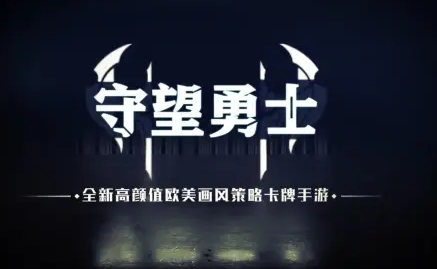我们都知道在Windows下文件编码默认为gbk或者是gb2312,但很多用户有时需要把Windows下的文件移到Linux系统中,所以转移后就经常出现乱码的情况,这该怎么办呢?接下来小编就给大家介绍下Ubuntu查看和批量修改文件编码的方法。

使用enca工具可以进行文件编码的查看。
Ubuntu下的安装命令:
sudo apt-get install enca
enca查看文件
enca -L zh_CN file 查看文件编码
enca -L zh_CN -x UTF-8 file 更改文件编码
enca -L zh_CN -x UTF-8 《 file1 》 file2 不想覆盖原文件
下面是一个脚本,批量更改文件编码:
#!/bin/bash
#将文件编码更改为UTF-8
#用法
#1. 将文件命名encoding.sh
#2. chmod +x encoding.sh
#3. 。/set_encoding.sh
#4. 输入目录名称
#5. 输入是否递归更改
#$1表示是否要递归修改文件编码
function change_file_encoing(){
for file in $(ls -l|awk ‘{print $9}’)
do
if [[ -d “$file” && $1 = y ]];then
cd $file
echo $file
change_file_encoing $1
cd 。。
elif [[ -f “$file” ]];then
echo $file
enca -L zh_CN -x UTF-8 $file
fi;
done;
#ecna -L zh_CN file UTF-8
}
read -p “please enter the dir path:” path #读取目录路径
if [ ! -x “$path” ]; #判断目录是否存在且是否具有执行权限
then
echo “dir path not exists”
else
read -p “please enter if you want to recursive?y/n:” recur #是否递归
fi
if [ $recur = “y” ];
then
cd $path
change_file_encoing “y” #递归修改文件编码
小编推荐
视频推荐
更多 手游风云榜
更多 资讯阅读
更多 -

- 面试官:字节流可以处理一切文件为什么还需要字符流呢?
- 教程 2024-06-15
-

- 构建带有Caddy服务器的Docker镜像
- 教程 2024-06-15
-
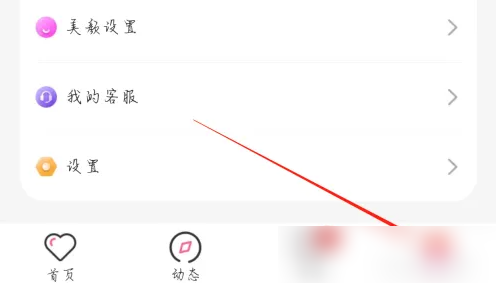
- 如何查看积分收益
- 教程 2024-06-15
-

- Java Chassis 3技术解密:实用的可观测性
- 教程 2024-06-14
-

- 解锁LLMs的“思考”能力:Chain-of-Thought(CoT) 技术推动复杂推理的新发展
- 教程 2024-06-14
-

- SDL窗口和背景色绘制
- 教程 2024-06-14
-

- 反序列化
- 教程 2024-06-14
-

- JavaScript编程中的Promise.withResolvers实践
- 教程 2024-06-13
-

- ModelBox-AI应用开发:动物目标检测【玩转华为云】
- 教程 2024-06-13
-

- 如何保护API接口安全?
- 教程 2024-06-12
-

- 大模型高效微调-LoRA原理详解和训练过程深入分析
- 教程 2024-06-12
-

- 使用Docker Volume管理宿主机和容器内数据的映射
- 教程 2024-06-11